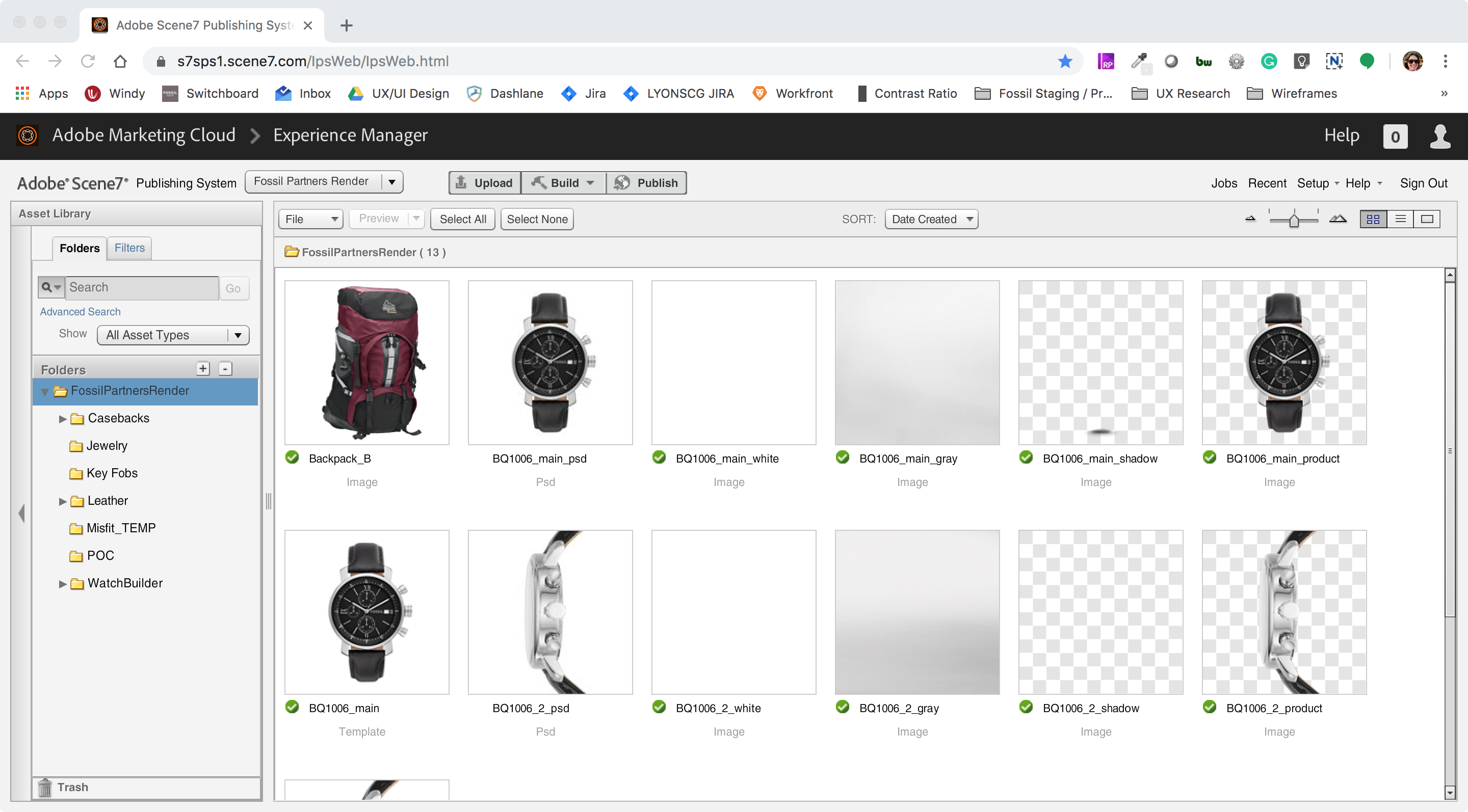Upload Requests
Please include:
- A video download link
- We’d prefer if you name your video in the following manner. Also, be sure to add in a language code or country if applicable.
- Naming Convention: WF#_season_uniqueSetName_size_EN
- Please avoid using ampersands (&), question marks, periods, commas, spaces, or other special characters in file names as this may cause errors in Scene7
- The brand this video is for (e.g. Fossil, Skagen, Misfit, Michele, etc.)
- The page or pages it belongs to
- Country and language (if applicable)
- The content author assigned to post the video
We will return the video links from Scene7.
We would prefer at least a week’s notice ahead of the due date.
Scene7 handles ALL image and video assets for the entire company, across all brands and some 3rd-party vendors.
By default, Scene7 is set to overwrite any asset with the same name anywhere in the system.
DO NOT upload assets with a single letter name. (e.g.d.mov,m.mp4,v.mp4)
DO NOT use common terms to name the video. (e.g.desktop.mp4,mobile.mp4,video.mov)
Failure to use a unique name may result in overwriting another live image or video asset in production.
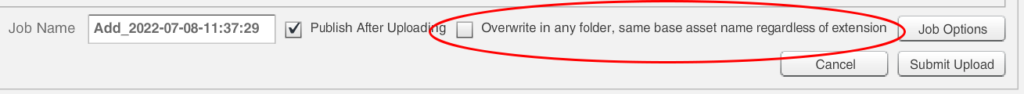
Overwrite function checkbox in Scene7 is located at the bottom of the upload dialog
We can not upload videos from 3rd-party sites like YouTube, Vimeo, TikTok, etc. Please use the corporate Google drive or the DAM.
Scene7 can be quite heavy-handed in optimizing videos. Please refrain from overly optimizing the asset(s) before submission or quality issues may arise.
Scene7 can not handle special characters, spaces, ampersands (&), and question marks in URLs. This will result in errors. Dashes and underscores are fine.
Scene7 Video Presets
| Size | S7 Preset Name | Playback Device | Target Data Rate | Dimensions | Encode Suffix |
|---|---|---|---|---|---|
| Small | SFCC-SM | Mobile | 900 | auto x 480 | _video-sm |
| Medium | SFCC-MED | Desktop, Tablet | 3072 | auto x 720 | _video-med |
| Large | SFCC-HIRES1 | Desktop (OGG) | 6000 | auto x 1080 | _video-hires1 |
| Hi-Res | SFCC-HIRES2 | Desktop | 6000 | auto x 1080 | _video-hires2 |
Notes:
- SFCC-HIRES1 is seldom used due to quality concerns
- SFCC-MED is primarily used for PDPs
Small,Medium, andHi-Ressizes are commonly used by the Content Team in marketing, PDP+, landing page, and homepage videos via responsive<video>tags
Encoded Video Examples:
Example Video: ES5123-360.mp4
Raw Uploaded Video from the DAM
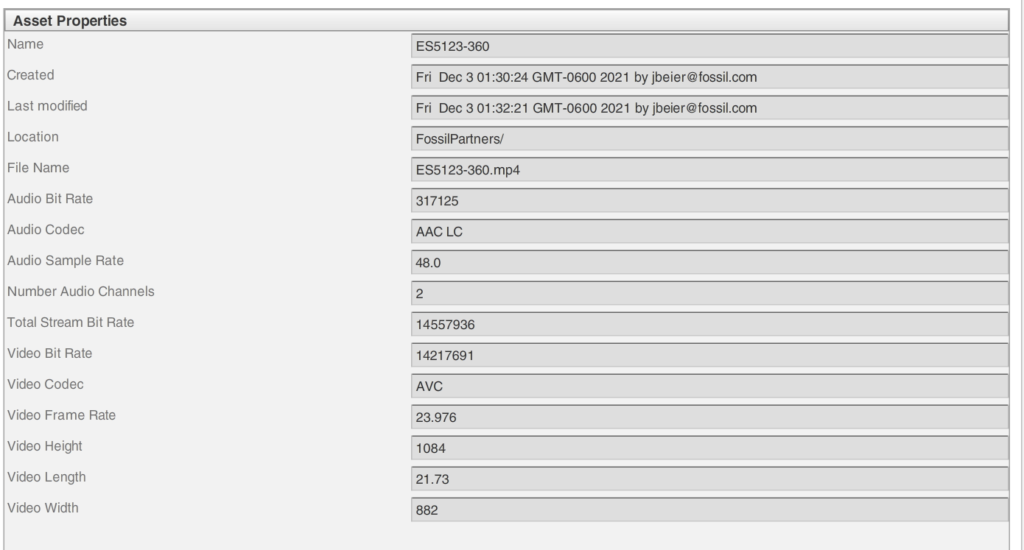
With Preset: SFCC-SM
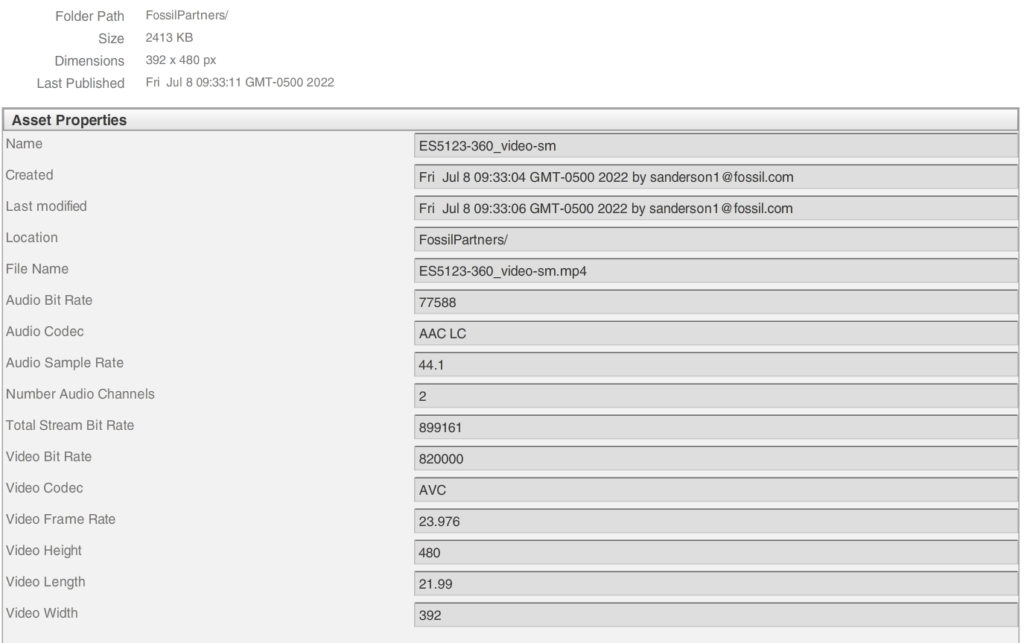
With Preset: SFCC-MED
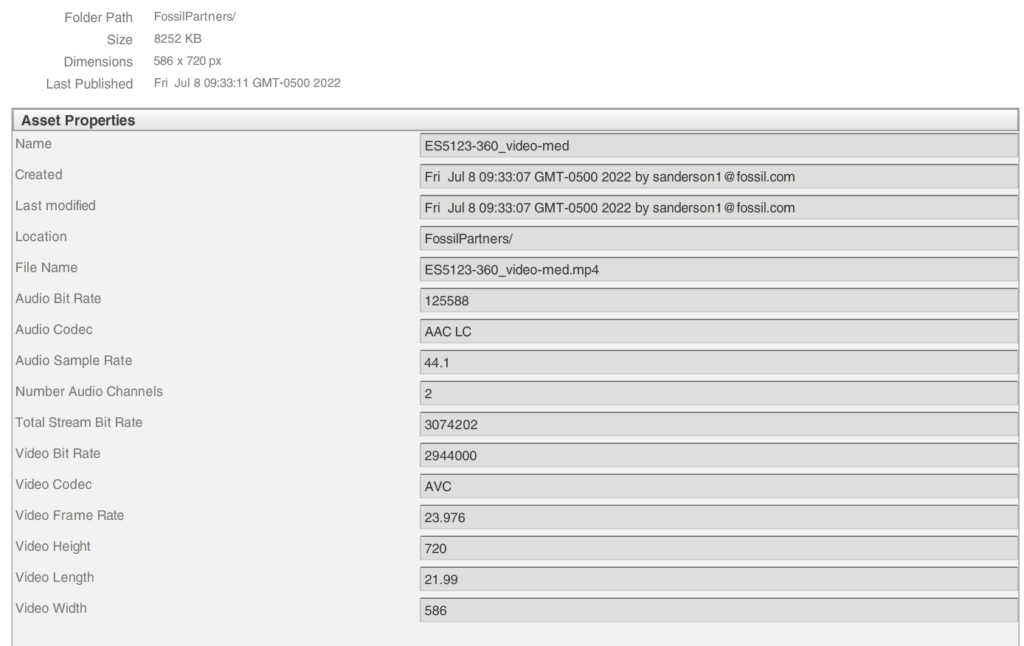
With Preset: SFCC-HIRES1
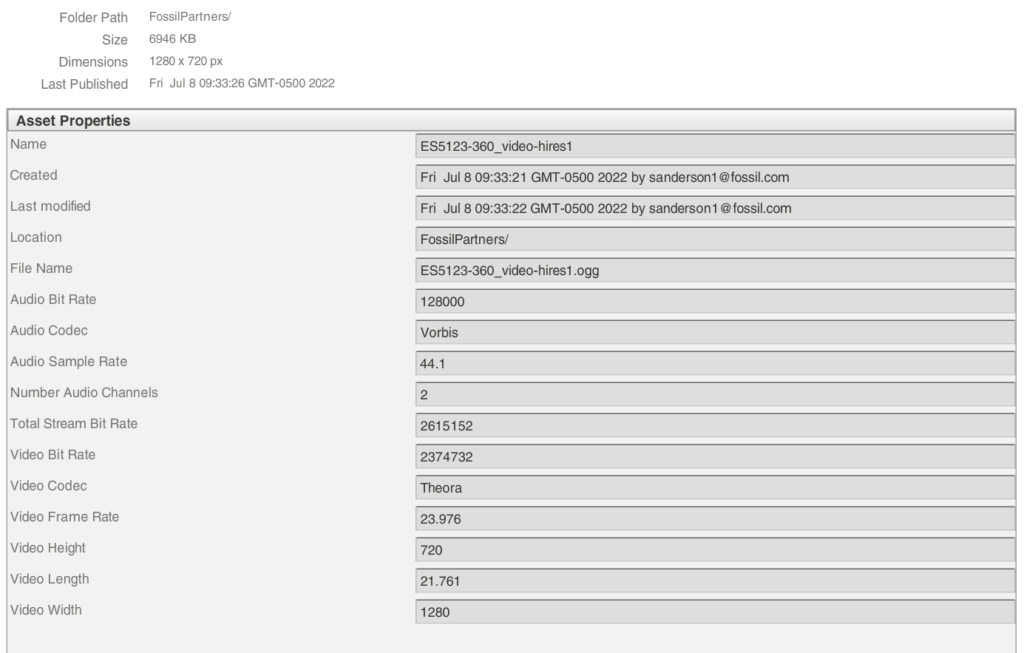
With Preset: SFCC-HIRES2
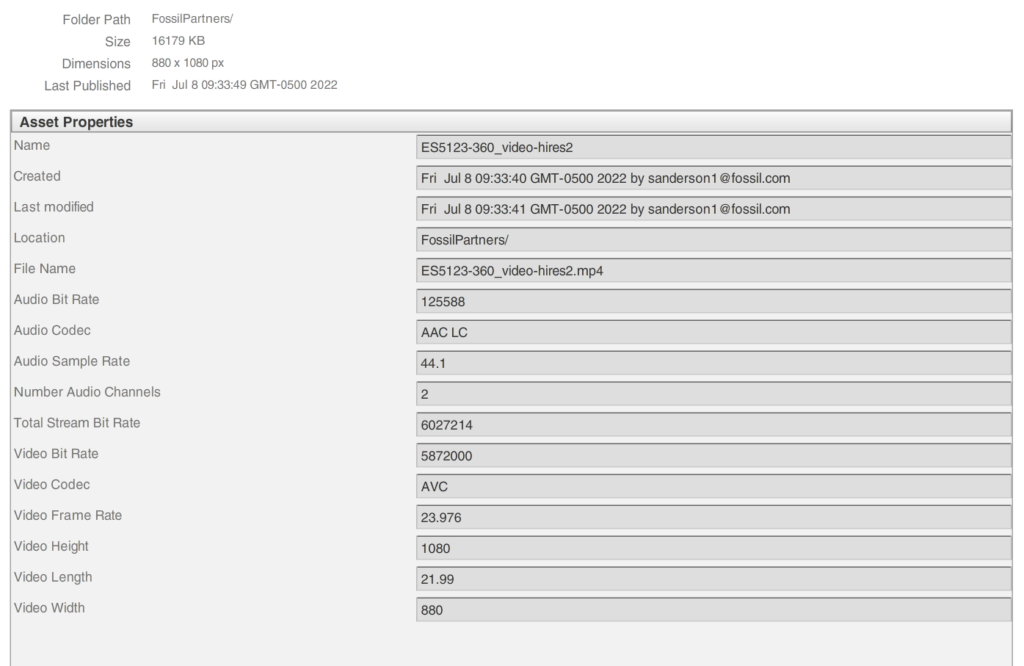
Scene7 Overwriting
If desired, edits to an already-posted video can be requested. Please follow the naming scheme above or let us know what video this is replacing. The links should not change, but it may take up to 24 hours for the changes to propagate through the system.
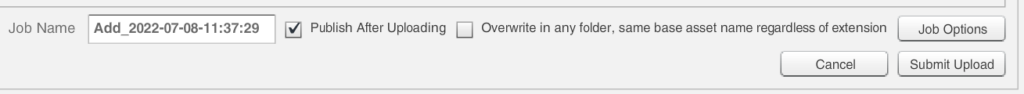
Static Asset Shorthand
In Scene7, a static asset is any image or file that can’t be edited on the fly by Scene7. This includes videos, PDFs, XML, CSS, etc.
https://fossil.scene7.com/is/content/FossilPartners/FilenameExamples:
- https://fossil.scene7.com/is/content/FossilPartners/ZB1723231_runway_video-med
- https://fossil.scene7.com/is/content/FossilPartners/FSL4157937_FA21_GEN6PRODUCT_APAC_30_1080X1080_JP_video-sm
Source: Adobe Chat
Sally Anderson (Requestor)
Recently we have migrated from Dynamic Media Classic (Scene7) to Dynamic Media. Currently, we use static URLs for videos to display on our Ecommerce website. The PDP videos are in the “videos” folder, and the marketing videos are in the “bgvideos” folder.
As part of AEM Assets implementation, we are moving to a brand/season/year folder structure. This means videos will be stored into brand/season/year folder structure instead of “videos” (current process). folder.
For example, a PDP video is currently accessed using the link below: https://fossil.scene7.com/is/content/FossilPartners/videos/ZB1723231_runway_video-med.mp4
As part of the AEM Assets implementation, we may have to move the file to https://fossil.scene7.com/is/content/FossilPartners/fossil/sping2022/videos/ZB1723231_runway_video-med.mp4
Is it possible to access videos similar to images without specifying the absolute path to the video?
Adobe’s Response (PieterJan Pieper)
Hi Sally, yes it is. Image (dynamic content) can be requested only in 1 way: https://domain/is/image/company/assetID
Static content (video, xml, css, pdf etc) can be requested in 2 ways.
The long form you referred to: https://domain/is/content/company/path-to-asset/originalassetname.extension but also the shortform, same as images: https://domain/is/content/company/assetID
E.g. this is the shortform to the very same video you are referring to: https://fossil.scene7.com/is/content/FossilPartners/ZB1723231_runway_video-med
Hope it helps!
Please let me know if there are any further questions.
Pieter